Been a while since i've messed with unity. Downloaded a Fantastic boids package from Unity today that was simply amazing. here the link. Pods act like birds or fish, put a tail on them and the result is just fantastic. also switched to simpler camera script, but i still can't find code to make the camera roll with the object's orientation, which is silly. If there is a universal vocabulary of game objects, I am oblivious to it. Searches for all variations of the theme "Unity+camera+roll" did not help me find anything useful. This is why I had to take a break from unity, the frustration of searching for codes and terms for actions this simple shouldn't be this difficult. Here's the unity help page on cameras, here's the unity page on transformation. Do you see ANY information on how to roll or even lock one object onto another on there? No? Me neither.
0 Comments
Finished mapping the Xbox Controller to the x, y, and z (aka: Pitch, Yaw, and Roll) as well as an adjustable throttle and controller sensitivity.
Auto-Stabilizing -in my head, I thought it would be really fun to not have your roll and pitch stabilize, just like in real space. Turns out having a ship (in this case a box) that doesn't stop rolling is just unbelievably annoying and I added movement dampeners. Added a skybox, Used globe model from earlier post and some NASA photos for a background. Added particle effects to simulate movement and next I might be adding missiles and tail trails! As always, indispensable tutorials are as follows: Sky Box: making Sky-Box maps for unity from scratch, (AKA Cube Maps) http://www.youtube.com/watch?v=qqMmjBSWByw&list=LLstdTqwzraHzL3y3xiMUTZg&feature=mh_lolz Making a Nebula from Scratch - photoshop (GREAT tutorials): http://www.youtube.com/watch?v=0DOTsFAJSoQ&feature=related http://www.youtube.com/watch?v=toHEfcT8jIU&feature=related More massive nebula Photos than you could use in a lifetime: http://hubblesite.org/gallery/album/nebula/ Physics: Mostly I just used add relative force from the unity Functions library: http://unity3d.com/support/documentation/ScriptReference/Rigidbody.AddForce.html how-to Coding example: http://www.youtube.com/watch?v=b-a501xUg_U Controls: mapping an XBOX Controller: http://forum.unity3d.com/threads/115608-Xbox-Button-Map?p=769932#post769932 Using a Camera: http://www.youtube.com/watch?v=Xr7t9TyM3A0 Check it out! Just move with your mouse, it's a test of multiple particle effects. Download both and unzip!
Tutorials Used: on particles: On Trees: And everything else i know about Unity, I learned from here : Willgoldstone's Phenomenal Unity Tutorials on Youtube
Expanding on what I learned on the first planet render- displacement maps ftw!
Alright! These look better than I'd even hoped for! Tutorials are the same as used below, plus this kick-ass site for cloud maps: Link Next upload will be likely moons, city lights, or gas planets! :)
After DAYS of working with 3ds max and banging my head repeatedly against my keyboard, I've achived "NatGeo" Level 3d planet design... it is far from where I'd like it to be, but such is life. I will work on it again tomorrow.
tutorials used: tutorial 1 tutorial 2 Plus googling phrases like "why the fuck is my bitmap so small?!" ... Turns out, something called 'Tiling'. | |||||
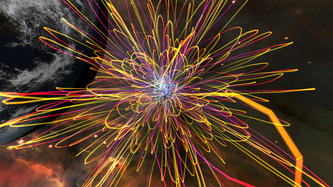
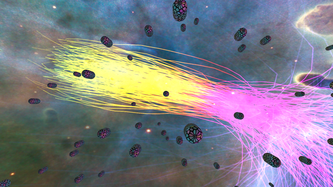
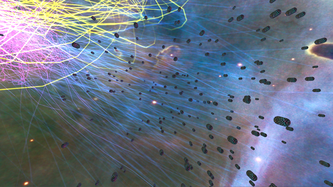
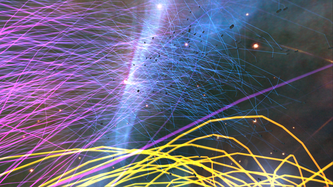

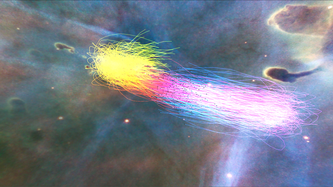
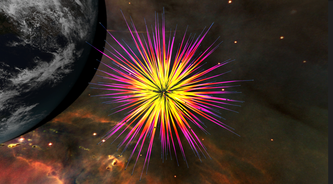
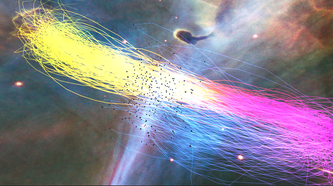
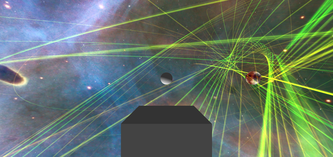
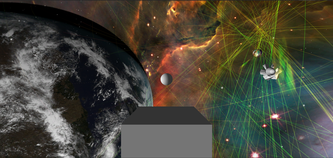
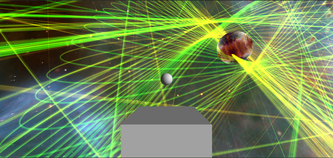
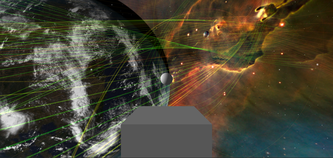
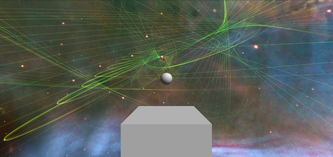

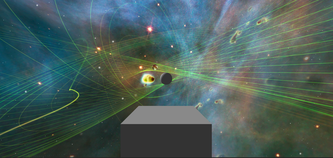

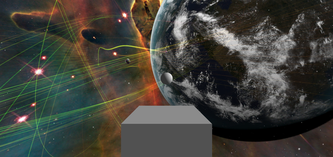
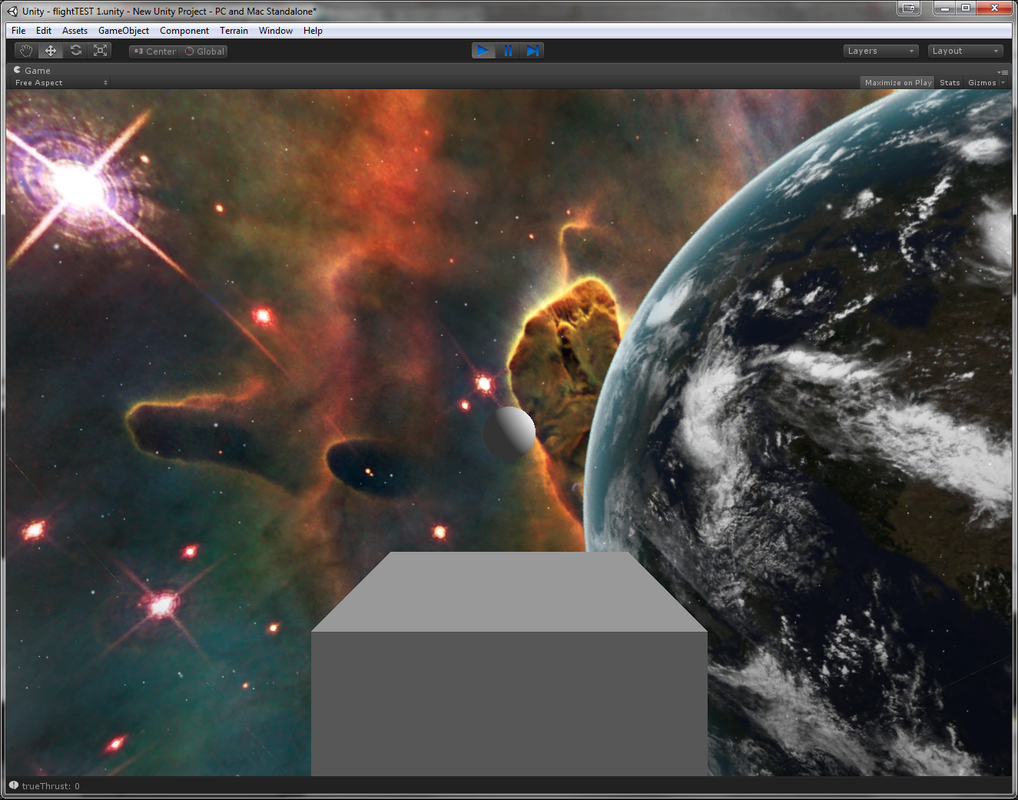

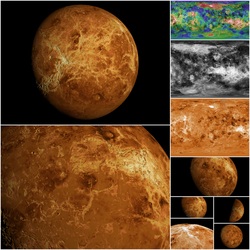
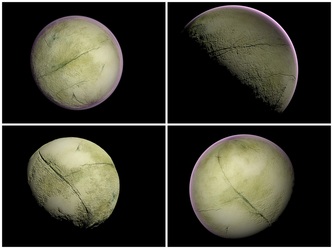
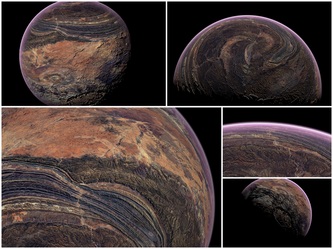
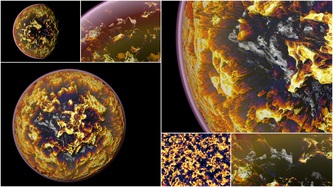
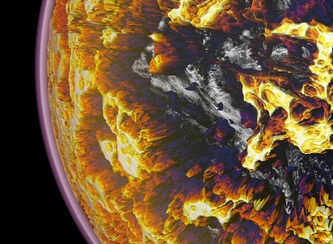

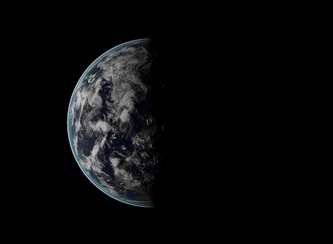
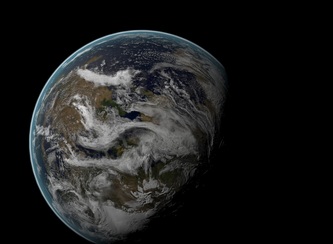


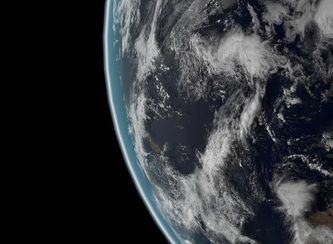
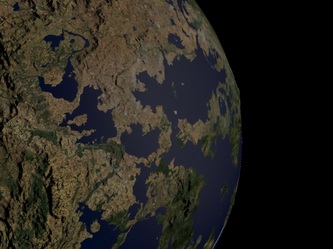
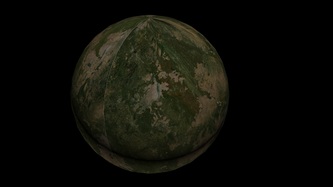
 RSS Feed
RSS Feed